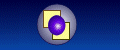High speed web page load
Tip 1 : Improving Page load time
There are many ways that the perceived load time of a page can be improved. The best way is to reduce the amount of data needed to display the page, this includes all the graphics used in the page. This not only improves performance but reduces the bandwidth utilized on each and every visit to the page.
Over the last few years, web designers have moved away from displaying text as a small graphics file (GIF format) and instead use plain HTML text with CSS (Cascading Style Sheets) to control the look of the text. This has a dramatic effect on download performance as the style specification and text are just a few bytes compared to a graphics file which will typically be a thousand bytes or more.
Graphics file size can be greatly reduced also (probably by a factor of four times) by reducing the number of colors to a bare minimum. This has two benefits, using 16 instead of 256 or more colors per pixel will scale down the file size and it will also help ensure that there are long runs of pixels of the same color so that a GIF file can be compressed down more. This may take a little experimentation - balancing the desire for a smaller size but maintaining an adequate picture quality. If a graphic uses lots of colors or has lots of changes of color then JPEG file format is often best, on the other hand if there are fewer colors and perhaps a uniform background GIF file format is best.
For further details on CSS please visit : HTML Code Tutorial ➚. or a more formal specification Cascading Style Sheets Specification ➚
Site Vigil's Analyzer utility lets you measure the load time of every page and graphic file on a web site. You can use this information to target the problem pages that are taking a long time to load
- Improving Page load time (1)
- Keyword Specification (2)
- Robot Visits (3)
- Renaming a Page (4)
- Finding out about a Site (5)
- Keeping a Domain (6)
- Curtailing Spam (7)
- Resizable Pages (8)
- Readable Text (9)
- Alexa Data (10)
- Headers count (11)
- Using ALT text (12)
- Choosing a domain name (13)
- Using Optimizing tools (14)
- Optimization tricks to avoid (15)
- Getting Quality Links (16)