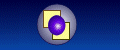Moving a Page within a Web Site
Tip 4 : Renaming a Page
There are many reasons why a page may need to be moved or renamed, but just moving the file is not the end of the matter.
Any relatively busy site will have been indexed by search engines and it will take them a long time, perhaps several months before they will notice the page change (see previous tip on robots). In the meantime users following a search link may hit the dreaded 'page not found' error and curse the web master. Users may also have set a bookmark for the site or added it to their favorite web pages.
The simplest way to phase out the page is to replace the original page with one that redirects it to the new one.
To achieve this requires just a few lines of HTML in the page using the META tags within the HEAD page section. These cause the page to auto-refresh after a short time to the new address for the page. You can use this approach for the main index page of a web site as well.
<meta http-equiv="Refresh" content="1; URL=./newname.htm">
<meta name="robots" content="noindex">
The first line tells the browser to refresh after one second to the page ./newname.htm. The second line discourages robots from adding the redirection page to the index.
For further details please visit : W3 School guide to HTML ➚.
You can use Site Vigil to watch the number of accesses to the original page. When this has gone down to zero over a few weeks you can safely delete the original, redirected page.
- Improving Page load time (1)
- Keyword Specification (2)
- Robot Visits (3)
- Renaming a Page (4)
- Finding out about a Site (5)
- Keeping a Domain (6)
- Curtailing Spam (7)
- Resizable Pages (8)
- Readable Text (9)
- Alexa Data (10)
- Headers count (11)
- Using ALT text (12)
- Choosing a domain name (13)
- Using Optimizing tools (14)
- Optimization tricks to avoid (15)
- Getting Quality Links (16)